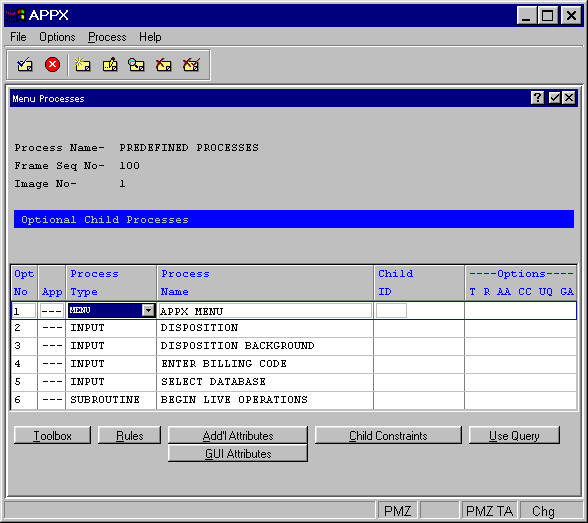Chapter 4-7: Predefined Fields |
Predefined Processes APPX provides a number of standard processes in the runtime application that you can invoke, or are automatically invoked, at appropriate points in your applications. For example, APPX contains a standard DISPOSITION input process that allows users to specify certain print-related information that controls how, when, and where a report is to print.To invoke this process as a child in an application, you identify the application ID as '---', the process type as INPUT, and the process name as DISPOSITION. When you use a predefined process, you designate the application ID with three hyphens (---). APPX interprets the three hyphens as the runtime application. (The actual application ID is 0LA.) You cannot modify any of the predefined processes, although you can, for example, develop your own version of a DISPOSITION process by defining an input process in your own application. Then, instead of executing the runtime application's DISPOSITION process, you invoke the appropriate input process from your own application. Some of the predefined processes are shown as Optional Child Processes on a menu below.
Some Predefined Processes Shown As Optional Child Processes |
Application Design Manual "Powered by Appx Software"873 ©2006 By APPX Software, Inc. All Rights Reserved |